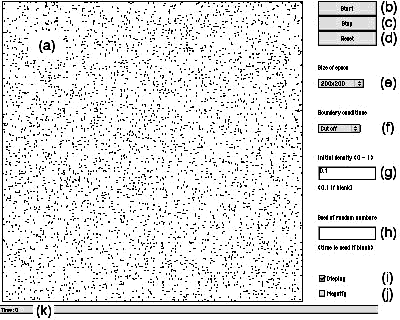Operation Instruction
for Simulator Applet ver. 1.0 / 1.1 of
Self-Replicating Worms That Increase Structural Complexity
through Gene Transmission
Copyright (C) 2000-2007 by Hiroki Sayama
Binghamton University, State University of New York
Simulator applet ver. 1.0 (for large screen) /
ver. 1.1 (for small screen) |
Home
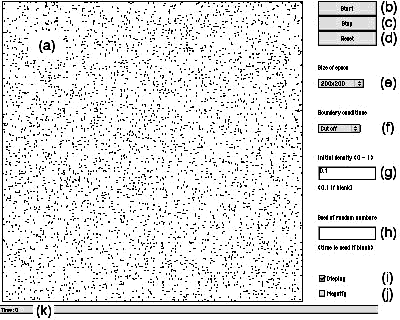
There are two different versions of this simulator applet. If your
monitor is of 1024x768 or higher resolution, you can use version 1.0. Otherwise please use version 1.1.
(a) Main screen
A realtime display of spatial distributions of worms, i.e.
configurations of cellular automata (CA).
(b) Start/Stop button
Press this to start/stop updating CA.
(c) Step button
Press this to update CA by only one step.
(d) Reset button
Press this to reset space and a time counter. The space will be
filled with randomly assigned structure cells. The time counter is set
to be zero.
(e) Size of space
You can choose one of the following sizes of space: 25x25 (ver. 1.1
only), 50x50, 100x100, or 200x200 sites. Appearance of structure cells
in the main screen differs according to this choice. In 25x25 or 50x50 space,
all the information including gene values and modes (passive or
active) are displayed in each cell. In 100x100 and 200x200 spaces,
only directions of cells are displayed.
(f) Boundary conditions
You can choose either cut off or periodic boundary conditions
to be applied to the edges of the space.
(g) Initial density
Density of structure cells in the initial configuration, specified
by a real number between 0 and 1. It will be set as 0.1 if no value is
entered. Choose relatively small density (less than 0.3) to obtain
interesting results. (High density is more likely to form loop structures
in the initial configuration which will grow infinitely and eventually
give rise to a deadlock of the whole space.)
(h) Seed of random numbers
A positive integer number that is used as a seed in generating
random number sequences. With the same seed number, you will get the
same result of simulation if other conditions are not changed. Current
system time will be used as a seed if no value is entered.
(i) Display on/off switch
Check this on/off to turn on/off realtime display on the main
screen. If the realtime display is turned off, simulation speed should
be faster.
(j) Magnify on/off switch
Check this on and then click on where you want to magnify in the
main screen. This function is not effective when using 25x25 or 50x50 space.
Check this off to finish magnifying mode.
(k) Status bar
Time count and some other messages are shown here. The place and the
appearance of this bar may differ from the shown example, dependent on
what kind of browser you are using.
For example
Try a simulation with the following settings:
| Size of space | 200x200 |
|---|
| Boundary conditions | Cut off |
|---|
| Initial density | 0.1 |
|---|
| Seed of random numbers: | 12345 |
|---|
Simulator applet ver. 1.0 (for large screen) /
ver. 1.1 (for small screen) |
Home