
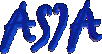
For a description of our Behaviours Virtual Laboratory, you can read in HTML Chapter 5 of my thesis,
or download in compressed PDF my thesis [alt. location] or this
article:
To run this simulation properly, you need Netscape
Navigator 4.* and Cosmo Player 2.* (Netscape 6
is not compatible yet with Cosmo Player).
The simulation will run under IE 5.0, but the file operations (Load/Save) will not work.
- If the network connection is too slow, or you want to use the Save and Load interfaces,
you should download the behaviours virtual
laboratory (BVL), decompress it in a directory, and open with Netscape the file asia.html.
- The Simulation needs permission for reading and loading files. If you aren't sure of
what you're doing, or you don't trust us, or you're just paranoid, deny the permission. Download the BVL, and run it without a connection to the
Internet.
- If the Simulation windows aren't loaded, press the reload button of your browser while
holding the Shift key. Also sometimes the browser hangs up after using or during the
simulation, due to Netscape's memory management of the Java applets. This happens
randomly, and should be corrected in further versions of Netscape.
- Tips for preventing random crashing (Bugs in Windows, Netscape, Java and Cosmo Player,
not on my code!):
- Click on animats while the simulation is paused.
- Click on the "Hide Window" button of the Animat's windows before closing the
simulation.
- If you are browsing the web, better close Netscape when you finnish using the
simulation.
- Other tips:
- If you liked and downloaded the BVL, and you are going to use it frequently, we suggest
you to not to open netscape before opening the BVL. This is, open Netscape by
double-clicking to the asia.html file (perhaps you would like to make a shortcut to it) (although in one configuration this caused an error in the Applet... solved by accessing the asia.html file AFTER opening the browser).
- Resize the window to the size of the Virtual Environment (but everytime you do this, the
simulation will reload again, so once you have a nice size, you can restart Netscape, and
it will remember the size and position of the window).
- While setting the internal states of an animat, pause the simulation, otherwise the bars
will move, as they are constantly being updated.
- If you are using a non-English Windows version, try that the path
where you have the ASIA files has only plain ASCII characters, because the
Netscape's Java gets confused, and the Applet will not load.
- Do not include the directory where you have the ASIA files
in your CLASSPATH, because it will not run in Netscape... This is quite strange, because actually you need that directory on the CLASSPATH if you're compiling from the command prompt. Alternatives are using IDE's, where you can include a project's
individual CLASSPATH, or copying or moving the compiled files to an execution directory.
- Any questions about the BVL should be adressed to cgg
 unam.mx
unam.mx
Main Simulation
About

 unam.mx
unam.mx